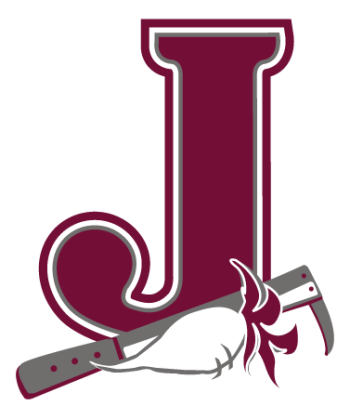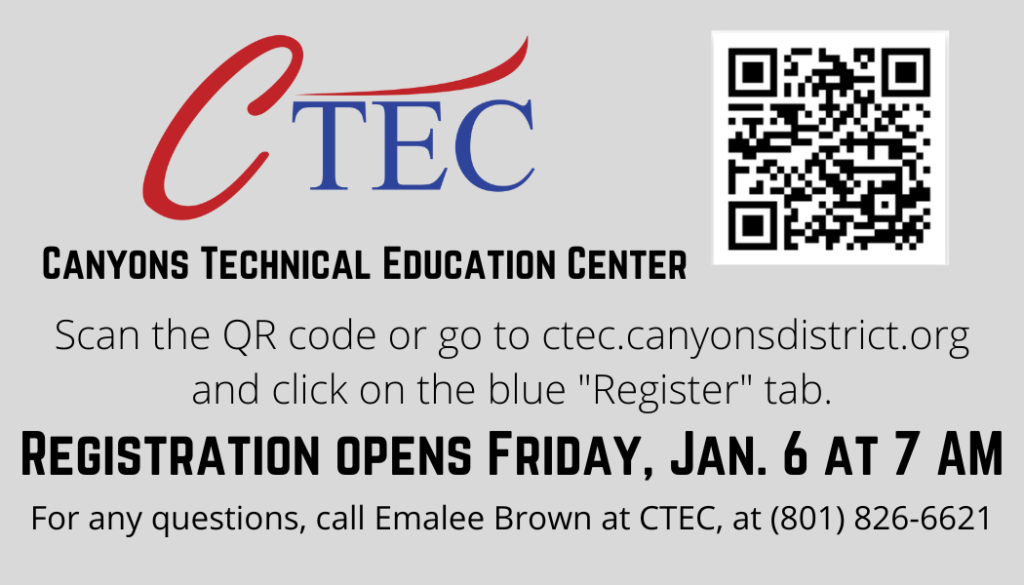



How to Register for a CTEC program
- First decide which CTEC programs you are interested in. Go to ctec.canyonsdistrict.org, which will take you to the Canyons District CTEC page.
- Click on the “Programs ” Tab to explore all program options offered through Canyons School District.
- Apply to CTEC
- Now click on the Apply to CTEC tab and select “Yes” under “Do you attend one of these schools?”.
- Next, use your student login to enter and complete the registration process.
- Once you are registered you will receive notice that you have either been accepted to the program or the program is full.
- When the time comes to fill out your registration card for Jordan you will need to write in “CTEC PROGRAM” on the lines corresponding with the class periods that align with CTEC. (CTEC classes are always bundled as either the first two classes of the day or the last two classes of the day.)
- Please don’t hesitate to come see us in the Career Center if you need any additional help.